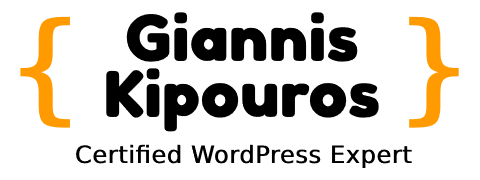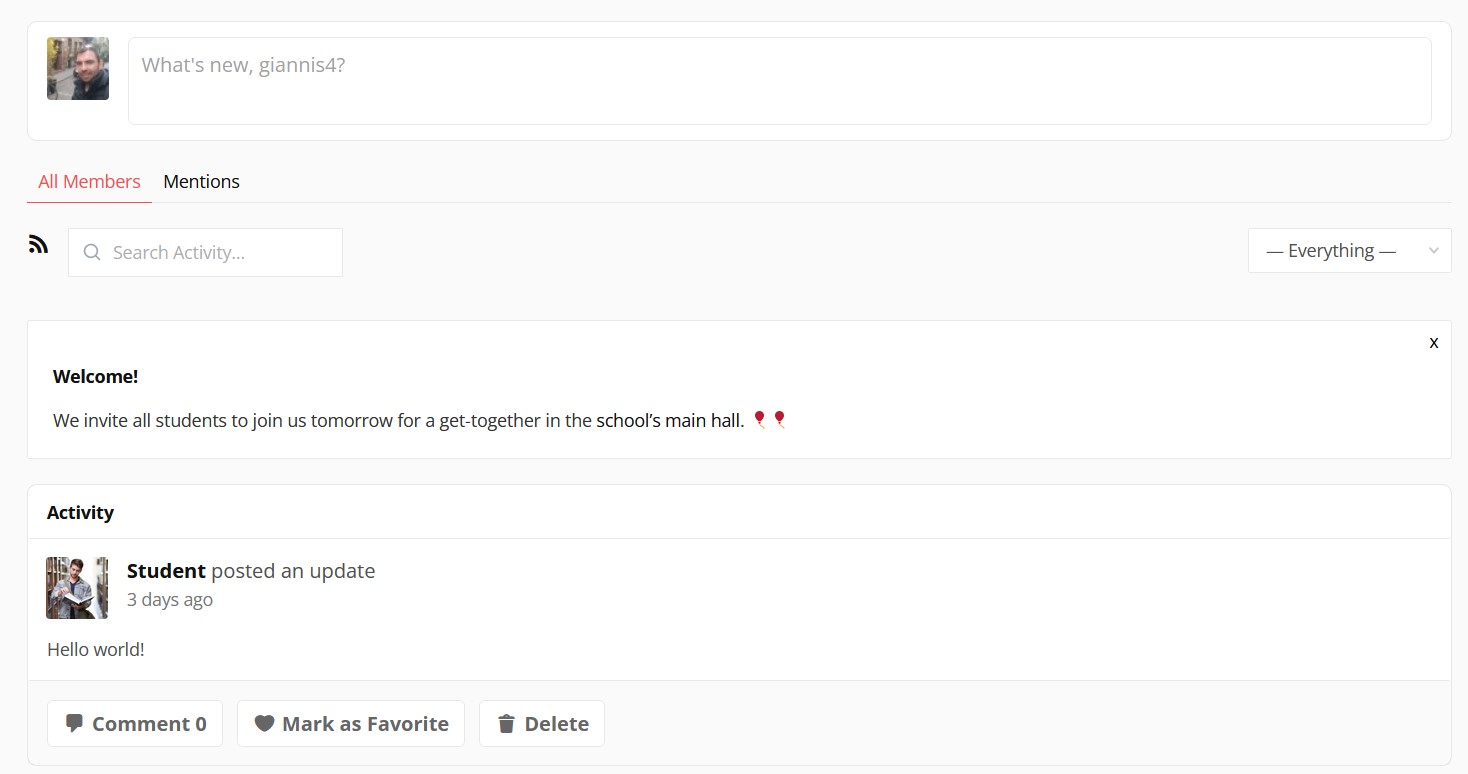
Pinned Feed Notices for BuddyPress
The Pinned Feed Notices for BuddyPress plugin allows admins to insert notices and announcements at the top of the main activity feed.
To install, you can download the plugin from the WordPress Directory for free and upload it to your server.
Back end
When enabled, it adds a new admin menu option called “Feed Notices”. There you can add as many notices and announcements as you like and manage them.
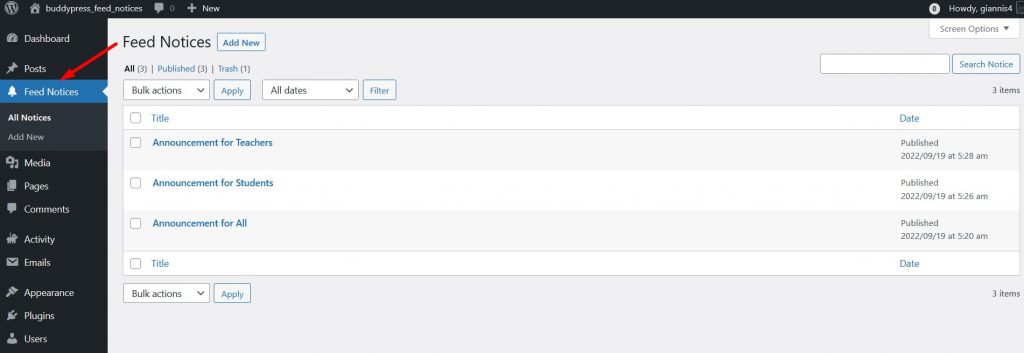
Each feed notice consists of three fields:
- The Title (Not visible on the front end)
- The Notice (Visible on the front end)
- The Member Types selection to hide the notice from
These can be added when the notice is added or be changed later by editing the notice.
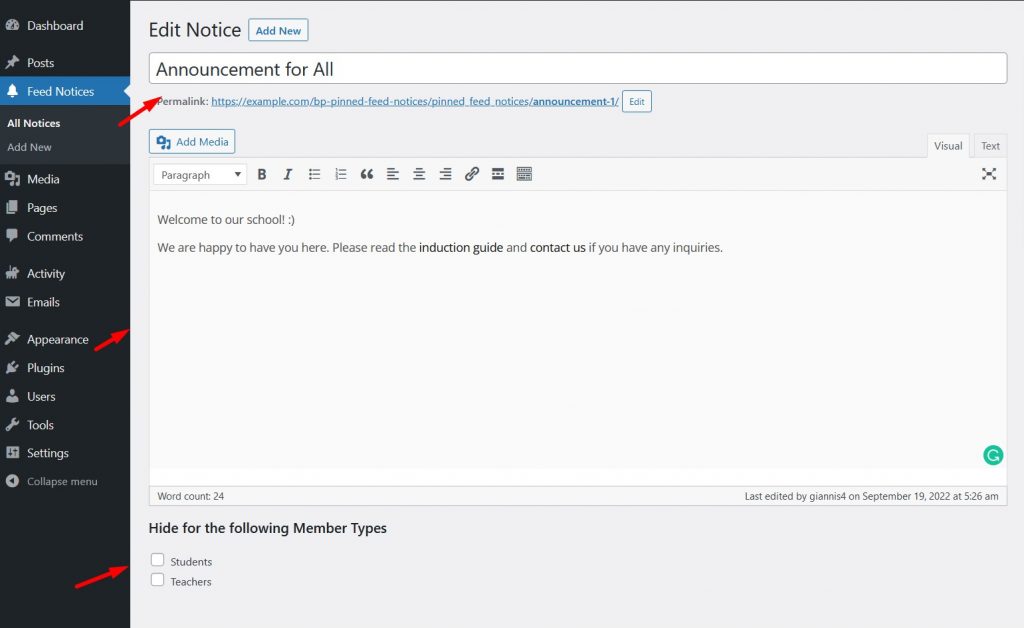
Front end
All feed notices added in the backend that check the following criteria will be displayed in the front end, one below the other:
- They are published
- They are visible
- The current user does NOT belong to a member type that the admin has selected to hide the notice from.
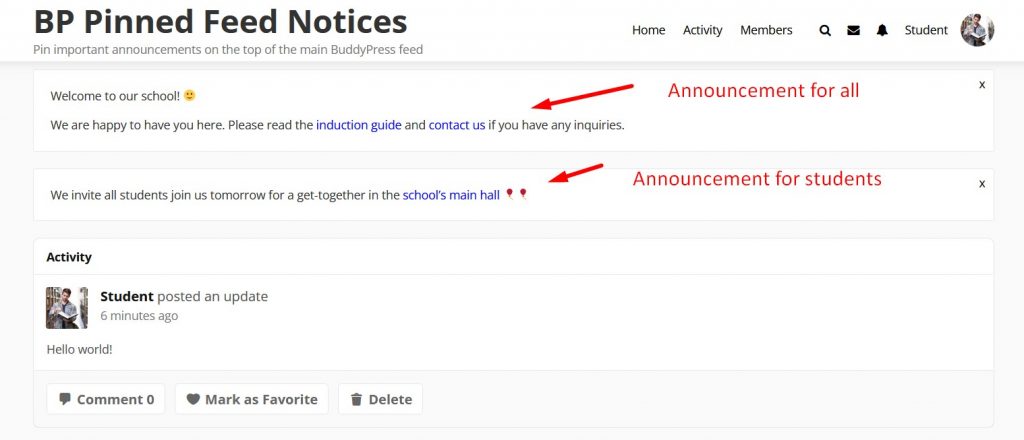
They are sorted from the older to the newer. To alter the sort order, you can use the appropriate hook.
The notices are displayed to the users until they close them by clicking on the “x” button. After that, they will never be displayed to them again.
Hooks
bp-pinned-feed-notices-query-order: Allows the altering of the feed notice sort order.
/**
* Add sorting filters
*/
$order = array(
'orderby' => 'date',
'order' => 'ASC',
);
// Filter the order of the announcements
$order = apply_filters( 'bp-pinned-feed-notices-query-order', $order );